Как в разы сократить время на анализ конкурентов и поиск лучших практик?
1
BUILDING CUSTOMER JOURNEY MAP
Customer Journey Map development from A to Z
This is the series of articles which help answer the question: "How to build Customer Experience (CX) function from scratch in your company?" The first article is devoted to Customer Journey Mapping (CJM).
In attempt to describe Customer Journey Mapping as fully as possible, I have collected a multitude of ideas, guidelines and best practices scattered across various parts of the web, combined these with my own 7-year experience in this area and tried to ensure that every sentence here makes sense.
Read it. Bookmark it. Use it.
If you've got something to add, you are welcome.
This article contains answers to 3 main questions:
In attempt to describe Customer Journey Mapping as fully as possible, I have collected a multitude of ideas, guidelines and best practices scattered across various parts of the web, combined these with my own 7-year experience in this area and tried to ensure that every sentence here makes sense.
Read it. Bookmark it. Use it.
If you've got something to add, you are welcome.
This article contains answers to 3 main questions:
Stan Khrustalev
HardClient.com
What is Customer Journey Map and Why is it valuable?
What are the components of customer journey map and how to organize the process of its development?
How to further use Customer Journey Map once it is developed?
What are the components of customer journey map and how to organize the process of its development?
How to further use Customer Journey Map once it is developed?
1
2
3
WHAT IS CUSTOMER JOURNEY MAP?
Together with Persons, customer journey mapping is just the first step in the development of Customer Experience Management System. However this step is the crucial one, as CJM will become the basis for all further efforts.
It is the visualization of all touch points between the company and its customers, from the emergence of customer's need and search for solutions to purchase and ongoing usage.
Client experience enhancement on each touch point along sales process helps to increase conversion rates and shorten the sales cycle
Detailed understanding and enhancement of product and service experiences have positive impact on loyalty and customer lifetime value
Helps to achieve the understanding of reps from various departments what the service model looks like and which impact their actions have on clients
SALES ENABLEMENT
CUSTOMER RETENTION
A-Z VIEW OF SERVICE MODEL
VALUE OF CUSTOMER JOURNEY MAPS
ALIGNMENT
STANDARDIZATION
DIGITAL TRANSFORMATION
Helps to create the golden standard of client service within the company which is useful when the company has multiple products / business units
Shows the level of alignment of interactions with customers across departments and channels
Helps to assess the level of technology penetration on each step of customer journey
CJM is the basis of your company's service model and it can become quite useful in such areas as:
HOW TO BUILD AND USE CJM?
- Set the goals
- Define the scope
- Assess company readiness for changes
- Define the stages of customer life cycle
- Add layers of information
- Design and validate the map
- Move from current (AS-IS) to target (TO-BE) state
- Run competitive analysis
- Introduce further adjustments
- Monitor KPIs
PREPARATION
MAPPING
USAGE
1
2
3
PREPARATION
Before starting to map customer journey, first define project goals and scope
GOALS & DELIVERABLES
As the very first step, answer why you decided to initiate this project and what you expect its results to look like. Customer Journey Mapping should not be treated as a standalone project, but rather as an integral part of CX management system development within the company. Therefore your project plan may include the following deliverables:
Customer journey map has been developed and presented to company personnel
Customer and employee feedback acquisition channels have been established
Resulting portfolio of CX enhancement initiatives has been introduced
Customer and employee feedback acquisition channels have been established
Resulting portfolio of CX enhancement initiatives has been introduced
1
2
3
PERSONAS
Prior to building a successful service model, it is important to understand whom you are servicing: your customers' lifestyle, needs and challenges they face. You should understand how your company's solutions help to meet their needs, why they choose you and in which context they use your services. For this, you need to develop Personas – detailed descriptions of your typical clients, whose journeys you are about to map.
As personas research process takes time, in the beginning you may narrow the scope down to only key personas covering the majority of your customer audience (e.g. based on Pareto rule).
It is also important to note that Personas are not always the same as customer segments.
For example,
Your target customer segment can sound like "Oil corporations", however the Persona can be «oil trader who is interested in..., with ... life style, visiting ... events, etc.
As personas research process takes time, in the beginning you may narrow the scope down to only key personas covering the majority of your customer audience (e.g. based on Pareto rule).
It is also important to note that Personas are not always the same as customer segments.
For example,
Your target customer segment can sound like "Oil corporations", however the Persona can be «oil trader who is interested in..., with ... life style, visiting ... events, etc.
SCENARIOS
As you can acquire your customers via various channels (Google, events, cold calls, word-of-mouth, etc.) and service models applied to different customer segments can vary, it is important to highlight which scenarios you are planning to cover within the project. As with personas, you will have to create a version of customer journey for each scenario.
For example,
If you sell mainly via the website with good search optimization and organization of events, you can split the presale part of customer journey into various scenarios.
Website: search by keyword in Google and see the website in top results > click on the website > get familiar with key info on the website > fill in the call-back form > speak to the company rep > ...
Events: get aware about the event from colleagues > pass through the registration on the website > receive event-related notifications > get to the event venue and participate in it > speak to the company rep > ...
For example,
If you sell mainly via the website with good search optimization and organization of events, you can split the presale part of customer journey into various scenarios.
Website: search by keyword in Google and see the website in top results > click on the website > get familiar with key info on the website > fill in the call-back form > speak to the company rep > ...
Events: get aware about the event from colleagues > pass through the registration on the website > receive event-related notifications > get to the event venue and participate in it > speak to the company rep > ...
PRODUCTS / SERVICES
If you build the customer journey map for a large company with multiple business units responsible for different products / services, it is important to clearly outline specific products / services for which you are planning to map the journey, as the service model and related customer experience can vary for different products.
For example,
Big-4 companies (KPMG, EY, PwC, Deloitte) offer their clients a wide range of services. Customer journeys for the services of Audit and Advisory are quite different: different departments on client side, different level of their engagement, different types of tasks, different deliverables.
For example,
Big-4 companies (KPMG, EY, PwC, Deloitte) offer their clients a wide range of services. Customer journeys for the services of Audit and Advisory are quite different: different departments on client side, different level of their engagement, different types of tasks, different deliverables.
MAPPING THE JOURNEY
Let's start with WHAT we are planning to create, and continue with HOW we are planning to do it
You can imagine customer journey map as a coordinate plane where X coordinates are the stages of customer life cycle and Y coordinates are the layers of information.
STAGES OF CUSTOMER LIFE CYCLE
Stages are the important steps in the customer journey which can differ, depending on the type of business, product or service. However, in general, you can break the customer journey down into 9 stages:
1. IGNORANCE
Potential customers are not aware about the brand: they either do not have the pain/need or live with it without searching for solutions
2. AWARENESS
Potential customers acknowledge their pain/need and come across the information on solutions
3. INTEREST & EXPOSURE
Potential customers start to search and compare solutions from various providers, read reviews, order free samples, sign-up for free trial period
4. PURCHASE
Clients select the solution and purchase it
5. ONBOARDING
Clients get access to product / service and start using it
6. PRODUCT/SERVICE EXPERIENCE
Clients interact with product / service on the ongoing basis
7. CUSTOMER SUPPORT
Clients receive various communications from the company, interact with customer support, pay the bills, etc. - everything beyond direct interaction with the product
8. LOYALTY & ENDORSEMENT
Clients appreciate overall experience of working with the company, become loyal and start recommending the company to their friends and colleagues
9. LOSS OF CUSTOMER
Clients either stop using the solution or leave for the competitor. In case of strong dissatisfaction they share negative feedback with others









INFORMATION LAYERS
Once the stages are defined, depending on project goals, you can add the following information:
1. TIMING
How much time does it take a customer to flow through each of stages of their journey? How much time is spent between a customer getting to know about the brand and and their first contact with company rep? How fast is client onboarding? What is an average client lifetime from the moment of first purchase to cancellation of your company's services?
For example,
Sales process can be designed in an optimal way without any delays and inefficiencies, however the timing of installation and onboarding can be much worse, resulting in deteriorated customer experience
For example,
Sales process can be designed in an optimal way without any delays and inefficiencies, however the timing of installation and onboarding can be much worse, resulting in deteriorated customer experience
2. GOALS & EXPECTATIONS
For each stage on the customer journey, outline the goals your customers want to attain, as well as their expectations from interactions with the company. This will be helpful when you will be (re-)designing the service model. You can get this insight by leveraging focus groups, deep-dive customer interviews and client shadowing described in the next article.
For example,
If we consider the delivery of certain good, probably the client will expect it to happen exactly on time, with advance alert. They should be able to contact the courier. The delivery itself can be expected to be either cheap or free. Delivered goods should be of a proper quality and equipped properly. Azbuka Vkusa and Utkonos are doing this quite well on the food delivery market of Moscow.
For example,
If we consider the delivery of certain good, probably the client will expect it to happen exactly on time, with advance alert. They should be able to contact the courier. The delivery itself can be expected to be either cheap or free. Delivered goods should be of a proper quality and equipped properly. Azbuka Vkusa and Utkonos are doing this quite well on the food delivery market of Moscow.
3. TOUCH POINTS
Each stage consists of multiple touch points. Google search, mentions of a company in reviews, website, email, cold call, meeting with company rep, customer support request, recommendations from colleagues – all these are the examples of touch points between the company and its customers. There can be a great multitude of touch points, however, as customer satisfaction on each touch point has impact on their willingness to continue the journey with the company, it is important to outline all touch points for further analysis in order not to face unexpected issues in the future.
Some state that, when mapping the customer journey, you just need to have a high-level picture. I have seen multiple times that the devil is in the details, and believe that you should have as much detailed journey as possible. But the truth is that, when working with colleagues on various levels in the organization, you will need to have presentations of various levels of detail.
For example,
High-level touch point can sound like "Onboarding email newsletter", while on a more detailed level it will sound like: "Email #1 - product download links", "Email #2 - invitation to welcome webinar", "email #3 - helpdesk contact details"
Some state that, when mapping the customer journey, you just need to have a high-level picture. I have seen multiple times that the devil is in the details, and believe that you should have as much detailed journey as possible. But the truth is that, when working with colleagues on various levels in the organization, you will need to have presentations of various levels of detail.
For example,
High-level touch point can sound like "Onboarding email newsletter", while on a more detailed level it will sound like: "Email #1 - product download links", "Email #2 - invitation to welcome webinar", "email #3 - helpdesk contact details"
4. IMPORTANCE
Break all touch points down by their impact on customer experience and highlight those which are the most important for customer satisfaction. You can define the relative importance of each touch point with the help of customer interviews (see this article).
For example,
When clients of Gett receive information about their driver's hobby, this is a relatively insignificant touch point, as opposed to customer support requests which can have strong influence on customer satisfaction.
For example,
When clients of Gett receive information about their driver's hobby, this is a relatively insignificant touch point, as opposed to customer support requests which can have strong influence on customer satisfaction.
5. CUSTOMER ACTIONS
For each touch point, define the actions to be taken on client side and describe these in as much detail as possible. It is also important to draw the line between touch points and actions. You can map actions effectively either by putting yourselves in customer shoes and walking through customer journey or by shadowing your customers, when they interact with the company.
For example,
The touch point can be as simple as "Customer support request over phone", however actions can include: find customer support phone number, dial-in, choose the option in IVR, wait on the line, provide contact details, tell about the experienced problem, etc.
It's worth noting that company performance on each of these steps can vary, while overall customer satisfaction with helpdesk will cumulatively depend on performance during all these micro-interactions.
For example,
The touch point can be as simple as "Customer support request over phone", however actions can include: find customer support phone number, dial-in, choose the option in IVR, wait on the line, provide contact details, tell about the experienced problem, etc.
It's worth noting that company performance on each of these steps can vary, while overall customer satisfaction with helpdesk will cumulatively depend on performance during all these micro-interactions.
6. BARRIERS
Barriers are the factors which can prevent or cause delays in target actions on customer side.
For example,
Absence of auto-fill options in the web form, necessity to remember your loyalty card number instead of phone number-based authentication, slow website page load speed - all these can be treated as examples of barriers which can stop clients on their journey and reduce the percentage of successfully completed target actions.
For example,
Absence of auto-fill options in the web form, necessity to remember your loyalty card number instead of phone number-based authentication, slow website page load speed - all these can be treated as examples of barriers which can stop clients on their journey and reduce the percentage of successfully completed target actions.
7. CUSTOMER QUESTIONS
Which questions do your clients ask themselves when going through the touch point? What can stop them / cause delays in target actions? having this information will be helpful in further enhancement of customer journey, as ideally all customer questions should be answered in advance.
For example,
Clients can call customer support and check your shop's working hours, as this info is not available on your website (which is easy to fix).
Or a client can go to the airport by Aeroexpress with questions about the gate, registration decks and airport map which could be answered within Aeroexpress app.
For example,
Clients can call customer support and check your shop's working hours, as this info is not available on your website (which is easy to fix).
Or a client can go to the airport by Aeroexpress with questions about the gate, registration decks and airport map which could be answered within Aeroexpress app.
8. EMOTIONS & EXPERIENCE SO FAR
Which emotions do your clients experience when interacting with a touch point? Positive, neutral or negative? Which impact did this touch point have on client's overall experience? This layer is also known as Empathy Map.
For example,
You've searched for your friend's birthday gift on Google and found it easily on Company X website (positive). The price is quite low (positive). However, the delivery takes at least 7 days (negative, as there is a risk of being late in case of delivery delays). The overall experience so far though is neutral. You decide to look through feedback on the company and find out that there were many issues with defective goods in the past. Your cumulative experience turns negative, and Company X has lost you.
Or you are the client of Citibank and want to transfer money from one card to another via online bank. You sign-in on the website: login and password are required (neutral). In your account, you go to the card page: code from SMS is required (negative, but overall experience can still be neutral). You attempt to make a transfer: again, password is required (overall experience turns negative).
For example,
You've searched for your friend's birthday gift on Google and found it easily on Company X website (positive). The price is quite low (positive). However, the delivery takes at least 7 days (negative, as there is a risk of being late in case of delivery delays). The overall experience so far though is neutral. You decide to look through feedback on the company and find out that there were many issues with defective goods in the past. Your cumulative experience turns negative, and Company X has lost you.
Or you are the client of Citibank and want to transfer money from one card to another via online bank. You sign-in on the website: login and password are required (neutral). In your account, you go to the card page: code from SMS is required (negative, but overall experience can still be neutral). You attempt to make a transfer: again, password is required (overall experience turns negative).
9. ENGAGEMENT LEVEL
How actively do customers engage with the company on this or that step within their journey? This layer of information is quite highly correlated with completion of target actions on later stages: low engagement can be treated as a leading indicator of the risk that target action will not be completed on the next steps of the process.
For example,
Companies which develop complex software pay a lot of attention to user engagement during the onboarding and initial training, as it forms the basis for further active usage of the products.
For example,
Companies which develop complex software pay a lot of attention to user engagement during the onboarding and initial training, as it forms the basis for further active usage of the products.
10. INFLUENCERS
Apart from your company, which factors might have influence on customer satisfaction and decisions within certain touch point? These can be your business partners and 3rd parties, as well as the overall context of product/service usage.
For example,
You are travelling to the destination of your vacation and decide to travel to the hotel from the airport by taxi. The driver charges you 3x of standard price and is very rude. The hotel itself probably is not guilty in this accident, however your overall experience has anyway been ruined from the very beginning.
Another example: in B2B (business-to-business), purchase decision can be made by one person, while actual usage and review of your product will be done by others - end users. Therefore you have to target both groups of stakeholders and apply relevant approach for each group.
For example,
You are travelling to the destination of your vacation and decide to travel to the hotel from the airport by taxi. The driver charges you 3x of standard price and is very rude. The hotel itself probably is not guilty in this accident, however your overall experience has anyway been ruined from the very beginning.
Another example: in B2B (business-to-business), purchase decision can be made by one person, while actual usage and review of your product will be done by others - end users. Therefore you have to target both groups of stakeholders and apply relevant approach for each group.
11. PAIN POINTS
These are your weak points, points of potential/actual customer dissatisfaction: these can be related to processes, cost of your solutions, human factor, etc. First, fill this area with all issues which you are already aware of, but keep getting back to it after you set up feedback aggregation channels, including Transaction Surveys.
For example,
While preparing for one of previous company reviews, I have visited many Starbucks cafes in Moscow, and the common issue across most of these was relatively long waiting time and dirty restrooms.
For example,
While preparing for one of previous company reviews, I have visited many Starbucks cafes in Moscow, and the common issue across most of these was relatively long waiting time and dirty restrooms.
12. TOUCH POINT OWNERS
For each touch point, identify responsible employees / groups. If you experience difficulties with answering who is responsible for a given touch point, mark it as it is: "no coverage", and try to assign this touch point to someone as soon as possible.
For example,
If a company is growing and there are many customer requests flowing through social networks, but these are still being managed by SMM specialist (who has plenty of tasks to do beyond request processing), it is important to allocate this responsibility to customer support team and equip them with appropriate technology/tools. Otherwise, you will keep on receiving complaints on speed of response / no response.
For example,
If a company is growing and there are many customer requests flowing through social networks, but these are still being managed by SMM specialist (who has plenty of tasks to do beyond request processing), it is important to allocate this responsibility to customer support team and equip them with appropriate technology/tools. Otherwise, you will keep on receiving complaints on speed of response / no response.
13. KEY PERFORMANCE INDICATORS
Similar exercise should be done with KPI's: if company performance is measured on a touch point with a metric, write this metric down. Otherwise, if this is currently a grey area and you do not control it, just mark it as "no coverage" and try to start measuring the performance on this touch point, going forward.
For example,
On the early stages of CJM, if there is a call-back form on the website, sales specialists' team KPIs should include those related to call-back timing: "average call-back time", "# of requests with call-back time over X minutes", etc.
For example,
On the early stages of CJM, if there is a call-back form on the website, sales specialists' team KPIs should include those related to call-back timing: "average call-back time", "# of requests with call-back time over X minutes", etc.
14. BUSINESS PROCESSES
Internal business processes should be considered as extra layer of information: without a thorough understanding of what is happening on the side of the company, you will not be able to reduce waiting time, # of errors, etc.
For example,
In one of SaaS companies, between 2 consecutive touch points "client signing the purchase contract" and "client getting a service activation email" there are over 10 steps performed by 4 different teams. Errors on each step can ruin the whole process, so it is crucial to get the full process mapped and monitor performance on each of these internal steps.
For example,
In one of SaaS companies, between 2 consecutive touch points "client signing the purchase contract" and "client getting a service activation email" there are over 10 steps performed by 4 different teams. Errors on each step can ruin the whole process, so it is crucial to get the full process mapped and monitor performance on each of these internal steps.
CUSTOMER JOURNEY MAPPING PROCESS
In order to draw the full picture, it is recommended to create CJM within a team of employees from different departments and levels in the organization - from specialists to senior managers.
The process of customer journey mapping consists of 7 stages:
The process of customer journey mapping consists of 7 stages:
1. PREPARATION
While preparing for the workshop, each stakeholder should do their homework: think in as much detail as possible about how their department interacts with clients, which impact their actions have on clients, as well as gather whatever available related data. For example, web analytics team can prepare the data on the most active traffic acquisition channels and most used pages of the web site, while customer support can prepare the list of most frequently asked questions. Also, it is highly recommended if stakeholders put themselves in customer shoes before customer journey mapping session and experience the whole journey on their own: find their company in Google by keywords, open the website, place an order, etc.
2. MAPPING
After the initial briefing, the group is split into small teams and each maps 1-2 stages of customer journey. For this exercise, it is helpful to use the whiteboard and stickers: # touch points = # stickers. The color of stickers can reflect emotions. It is important to note though, that when you will do CJM validation, you should not forget to check your suggestions with clients.
3. DISCUSSION AND ADJUSTMENTS
Each team presents their stages in front of the whole group, which is followed by discussion and further adjustments.
4. COMPREHENSION
Afterwards, all individual parts get consolidated in one customer journey map and get shared with all group members. Each participant should take some time to look through the whole journey and think of points which might be missing / incorrect. This stage is quite important, as the probability of certain touch points not having been included during the initial workshop, is quite high.
5. VALIDATION WITH LOYAL CUSTOMERS
The adjusted version of customer journey is validated with loyal customers - representatives of Personas for which CJM has been designed. Clients can often highlight those points which the team did not manage to capture.
6. VISUAL DESIGN
Reviewed version of CJM gets sent to designers in order to become fancy and nice-looking.
7. PRESENTATION
Final version is further shared with all employees.







FURTHER USAGE
Once current-state customer journey map is created, it should not be treated as a completed project - the most interesting part begins:
1. FROM CURRENT TO TARGET CJM
Customer Journey Mapping exercise which you have just completed – definition of AS-IS state – is just the first step. In the upcoming articles I will talk about the next steps which you will have to take on the way to target state of customer experience (TO-BE):
- How to set up feedback aggregation channels?
- How to introduce task and enhancement project management systems
- How to set up closed-loop communication with customers
2. COMPETITIVE ANALYSIS
Further, it will also make sense to build customer journey maps of your competitors, compare your company against them by the quality of customer journey and see where you are ahead of competition and which areas require improvement. You can do it either on you own or with the help of Mystery Shopping Agencies.
For example,
As part of customer experience comparison for Azbuka Vkusa and Utkonos, it turned out that Azbuka Vkusa is better in schedule flexibility, geographical coverage and loyalty program, while Utkonos is leading in terms of website, app and order tracking capabilities (you can read the full article here).
For example,
As part of customer experience comparison for Azbuka Vkusa and Utkonos, it turned out that Azbuka Vkusa is better in schedule flexibility, geographical coverage and loyalty program, while Utkonos is leading in terms of website, app and order tracking capabilities (you can read the full article here).
3. CUSTOMER JOURNEY MAP UPDATES
Customer journey map can become one of the main documents, when discussing various questions and topics related to company service model, as it helps to look at all touch points and customer interactions within a single view.
Therefore, any change in company service model, launch of a new product, communications channel, as well as changes in client behavior and needs, should be mapped in CJM, so that it would always reflect the current picture.
For example,
Company Х decided to create Facebook, vk.com and Instagram accounts, and started posting nice photos there. Group messages functionality has also been added, however request response KPIs haven't been set up. This resulted in 1 day+ response delays and frequent no-replies - while client expectations for these channels are growing.
If Company X worked with CJM, updated it with each new launch of a product or communication channel, they could avoid it, as information layer check-list would contain Performance Indicators area
Therefore, any change in company service model, launch of a new product, communications channel, as well as changes in client behavior and needs, should be mapped in CJM, so that it would always reflect the current picture.
For example,
Company Х decided to create Facebook, vk.com and Instagram accounts, and started posting nice photos there. Group messages functionality has also been added, however request response KPIs haven't been set up. This resulted in 1 day+ response delays and frequent no-replies - while client expectations for these channels are growing.
If Company X worked with CJM, updated it with each new launch of a product or communication channel, they could avoid it, as information layer check-list would contain Performance Indicators area
4. KPI MONITORING
Based on CJM, you can design and build a dashboard which would show your performance across all stages of customer journey, as well as overall customer satisfaction level. It would not only provide a holistic view of your company's customer experience, but would also work as a means of control and continuous improvement. This deserves a separate article.
So, in this article we have talked about what Customer Journey Map is, about its value, how to build and use it. If you have followed the above steps, you should have designed the current-state Customer Journey Map – snapshot of your current service model with all its advantages and areas for improvement.
However, this is just the first step, as we have to make our way from current (AS-IS) to target customer journey (TO-BE).
How can you design the desired / target service model? Where to pull enhancement ideas from?
Let's explore this in the next article.
However, this is just the first step, as we have to make our way from current (AS-IS) to target customer journey (TO-BE).
How can you design the desired / target service model? Where to pull enhancement ideas from?
Let's explore this in the next article.