Как в разы сократить время на анализ конкурентов и поиск лучших практик?
WORKING WITH BREADCRUMBS
UX/UI BEST PRACTICES IN E-COMMERCE
83
GUIDELINES
Working with breadcrumbs
UX/UI best practices in e-commerce
83
guidelines
Breadcrumbs are small links on webpages that make it easier for customers to navigate the website. It would seem that what could be easier? These are just links. But there are many factors which separate the "tasty" and effective breadcrumbs from the "stale" and useless ones. In this article, we'll break breadcrumbs down into atoms. 83 guidelines with examples.
If you have any ideas for additions, be sure to contact me, I'll be happy to discuss. Sign up for new articles on Telegram and share this post with your friends and colleagues.
If you have any ideas for additions, be sure to contact me, I'll be happy to discuss. Sign up for new articles on Telegram and share this post with your friends and colleagues.
СТРУКТУРА СТАТЬИ
For convenience, I have divided the article into blocks. This way it will be easier to comprehend. Each of the blocks contains a detailed checklist.
1. ELEMENT LOCATION





















2. BREADCRUMB STRUCTURE


























3. LINK DESIGN









































4. ADJACENT CATALOG SECTIONS


Subcategories in the dropdown?
In some cases the dropdown contains subsections instead of adjacent sections. What do you think of this? is it better or worse than the previous point? Drop me a line in the comments.









5. SEPARATORS















6. MOBILE OPTIMIZATION



















7. FOLLOWING THE LINKS





TO BE CONTINUED...
In this article we have discussed the breadcrumbs. As you can see, these are not as simple as it seems at first glance, and the reasons for the successes and failures, as always, are in the details.
The following articles will have the same level of detail. I will continue on my way to cover all the key aspects of the Customer Journey in eCommerce.
Don't forget to subscribe to my channel in Telegram and share this post with your friends and colleagues who might be interested in the content. Keep in touch.
ВСЕ СТАТЬИ ПО E-COMMERCE